So ...What d'ya think?

Our blog makeover was done for us by Lady Java, and was based mostly, you might have guessed, on our discussion about tag lines.
Feel free, if you have author access to this blog, to post updates about anything you're posting on your nonToday blogs - they don't have to be related to why today.com sucks or why people are so irked with today.com.... although those sorts of things are welcome too, of course.

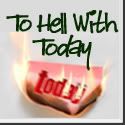


11 comments:
Don't forget to email me if you are an exToday.com blogger and would like to contribute to this blog.
Love the look! Just noticed there's a badge. I'm grabbing it and putting it on all my blogs.
I'll have to get to that too ... have added it to justflitting, but not to any of the others yet
I likee
This is beautiful!
How long d'you think it will be before they come barging in here, demanding that the vague image of the Td.c logo in the top right-hand corner be removed?
Is there an error with the badge? As far as I can see, when I try to grab the code, there seems to be some code missing at the end.
I love the tag line! Looking good!
Kelly
http://30somethingandsearching.blogspot.com/
it's all there, Phyl... just have to sort a' scroll to get it all
When I try to get the badge, as far as I can scroll to the right, it only takes me to the end of the URL, without even the closing of the quotation marks or the closing code for the centering command, or anything. Just cuts right off. :-(
Is it possible I could get the code mailed to me instead?
I.e, this is all I get, with of course the angle brackets in place of the square ones: [center][a href="http://todayexiles.blogspot.com/
Hi Phyl..
All you need to do is just go to the box and "right-click" then "select all".. then "right click" again >>copy and paste wherever you want.. but here's the code anyway...
Enjoy!
Post a Comment